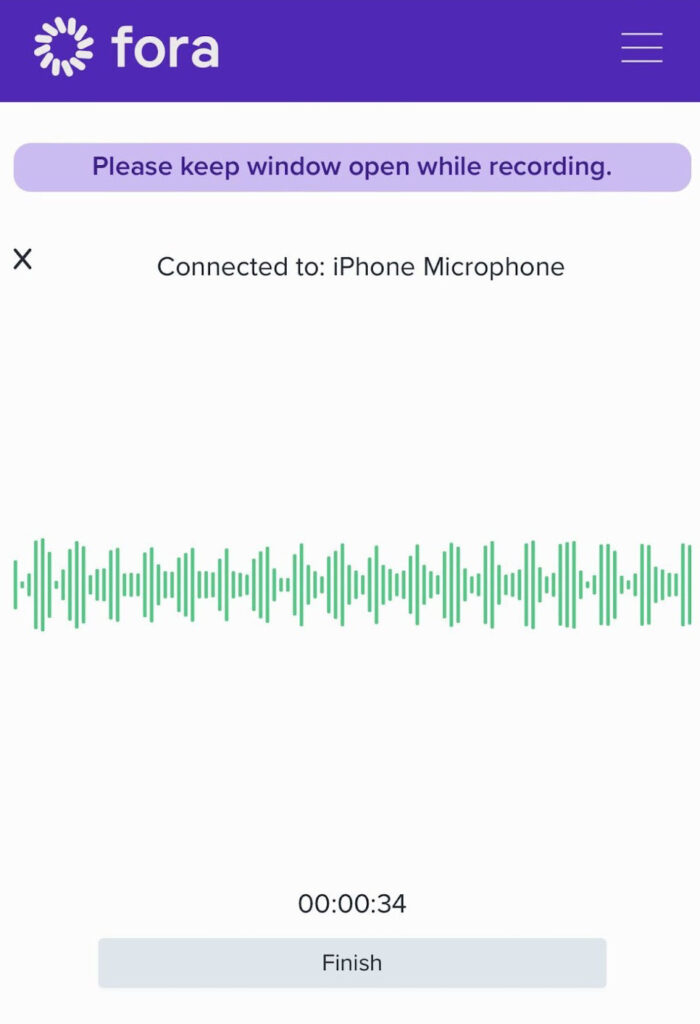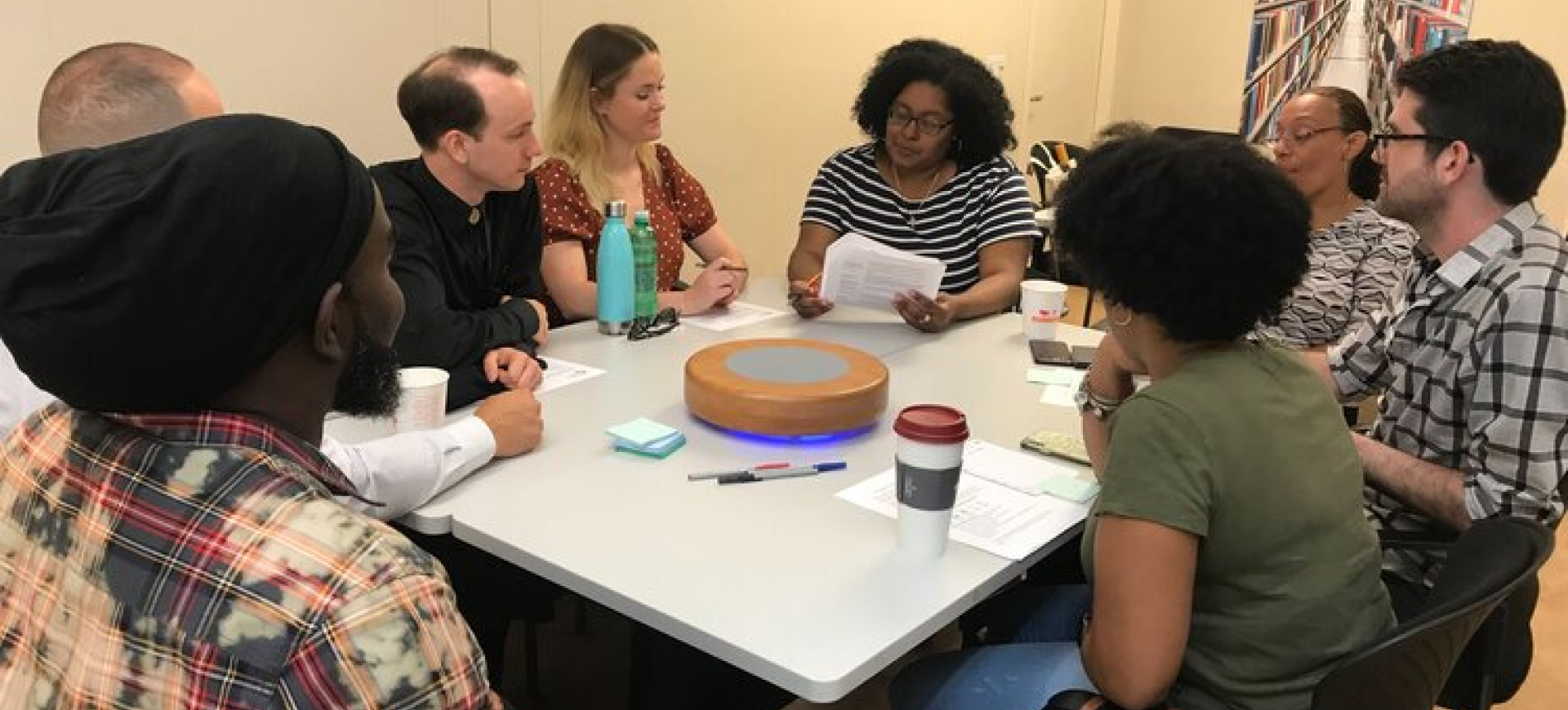October, 2023
Fora brings people together in recorded small-group conversations to share life experiences, lift underheard voices, and guide informed action. To make hosting these conversations even easier, Cortico has added a new capability to the Fora platform: Fora Live Recording (Fora Live). Fora Live lets anyone with a web-enabled device to record in-person conversations anywhere with an internet connection.
Fora Live Recording was designed to smoothly connect with our conversation facilitation device, the Hearth, which functions as a Bluetooth audio device. Once a facilitator pairs their mobile or desktop device with the Hearth, they can record audio using Fora Live. Don’t have a Hearth? No problem! Fora Live supports built-in, Bluetooth, or plug-in microphones and speakers.

How it Works
Fora Live Recording is a simple, reliable interface that works similarly to common voice memo and audio recording apps, such as those that come with your mobile or desktop devices. Once logged into fora.io, facilitators can click the new Record a conversation option in the For Hosts menu.
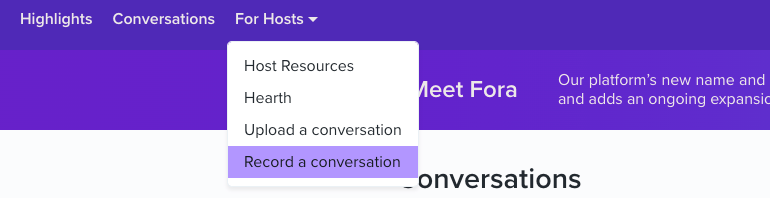
After providing some basic conversation data, you’ll be prompted to allow Fora to access your microphone. Once Fora is successfully connected to your microphone, you can begin recording. When someone is speaking, it will be reflected in the waveform.
When your conversation is done and you tap Finish, the audio is automatically uploaded to Fora and will be machine and/or human-transcribed. A link will display on your device, directing you to view and manage your conversation from the Draft Conversations tab in Fora Admin.
Would you like to be among the first to facilitate a conversation using Fora Live with or without a Hearth? Visit the Fora Help Desk or reach out to help@cortico.ai today for more information!